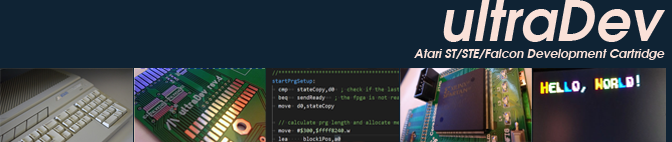
If you want to build one for your own here you will find all informations how to do it.
The description is not fully done yet.!
Hardware you will need:
- First of all you will need the
>Ebay FPGA Spartan 3 board<
It's a very nice board with alot of outputs, config rom and some leds and it's cheap. - If you don't have a FPGA programmer you need one and you don't know someone who has one
>Ebay FPGA JTAG programmer<
There are some other JTAG programmer based on a FTDI chip but never used.
- Xilinx WebPack 13.3 or newer.
>Xilinx WebPack download<
I use 13.3. Be careful you need to download the right one 14.7 Windows 10 does not allow to code for Spartan 3. If you don't want to code the FPGA you still need to download the entire package.
You only need Impact to install. Impact is to programm the FPGA.
-
The cartridge uses a FTDI ft245 chip to do usb communications. You need the D2xx drivers for it
>D2xx driver download<
-
The FTDI you will need FT Prog a tool from FTDI to set the product description to "ultraDev" this is how the command line tool identifiys the cartridge
>FT Prog download<
-
Visual Studio 2019 so far you want to do changes to the command line tool is needed.
>Visual Studio 2019 download<
- The PCB layout is included in zip in the folder PCB/Layout.pdf.
- The cartridge PCB is doublesided, has tracks with 0,2mm and 0,5 mm vias. The via from one side to another is done with a small wire.
-
If you aren't able to do these PCB i can do one for you. The PCB will have a soldering mask (that green stuff on the PCB you can see on the pictures) and all vias are already done.
- BOM is included in zip in the folder PCB/bom.txt with links where to get the parts. Sorry german only site ;)
- to be filled soon
- There is a pdf which shows the part placements check PCB/placement.pdf.
- You should be able to solder smd stuff. I only use smd 0603 and 0402(only one) the pitches of the ics aren't that heavy to solder if you already did some smd soldering.
- I suggest to solder all parts before you solder the connectors to the FPGA board. If the connectors are already soldered it's harder to solder for example the ram ic.
- You will not find FPGA connectors with the correct pin count. I just used two and cut them and grind them a bit that they fit perfectly to each other.
- When all parts are soldered stick the FPGA connectors to the FPGA board and place the FPGA board on the cartridge PCB. And solder the outside pins of the connectors when done pull of the FPGA board from the cartridge PCB and solder the inside pins. This ensures the FPGA connectors will fit to the FPGA board perfectly.
-
If all soldering is done you should at least check with a multimeter if there are shortcuts because of the soldering at the cartridge port.
Fun fact. I had one on the data bus at the beginng between bit 1-2 and the Atari crashes from time to time. I really wonder why it booted ;)
- Plug the cartridge to the Atari and boot up. The Power led of the FPGA should light up and the leds starts to blink. This is a preprogrammed FPGA programm. If not switch off and search a short cut ;) Or maybe you forgot to solder the 5v cable?
- Connect the FPGA programmer to the FPGA board, start impact and program the top.bit to the FPGA. The file is in the FPGA folder.
-
Next is to set the product description of the USB chip. Otherwise the command line tool will not find the cartrige.
Install the D2XX drivers for the FTDI chip. Maybe it is are already included in Windows i don't know anyway.
To set the product description start FT prog, do a scan and change the product description to ultraDev. - Press reset on the Atari. If you did all right the cartridge screen should show up.
- To upload a prg-file check the command line tool. If you start it without parameters you will get a help what commands are possible.